Top 10 Essential Linux Commands for Managing Your Blogging Website Efficiently
For managing and maintaining a Linux-based blogging website, here are some crucial commands with brief descriptions, paired with conceptual icons to represent their purpose:
-
sudo apt update && sudo apt upgradeUpdate and upgrade packages – Keeps your system up to date with the latest packages and security updates.
-
systemctl status apache2orsystemctl status nginxCheck web server status – Verifies if your web server (Apache/Nginx) is running properly.
-
sudo systemctl restart apache2orsudo systemctl restart nginxRestart web server – Restarts the web server to apply changes or resolve issues.
-
df -hCheck disk space – Monitors available storage to ensure your website doesn’t run out of space.
-
tail -f /var/log/apache2/error.logortail -f /var/log/nginx/error.logMonitor error logs – Helps in debugging by displaying real-time error logs for Apache or Nginx.
-
wp-clicommands (e.g.,wp plugin install,wp update)WordPress management – Automates WordPress management tasks like installing plugins or updating your WordPress site.
-
mysqldump -u [user] -p [database_name] > backup.sqlBackup database – Creates backups of your MySQL or MariaDB databases to prevent data loss.
-
sudo certbot --apacheorsudo certbot --nginxInstall SSL certificate – Secures your site with free SSL from Let’s Encrypt.
-
htopMonitor system performance – Provides a detailed view of system processes, useful for identifying resource bottlenecks.
-
chmod -R 755 /var/www/htmlSet file permissions – Ensures proper file permissions on your web server directory.
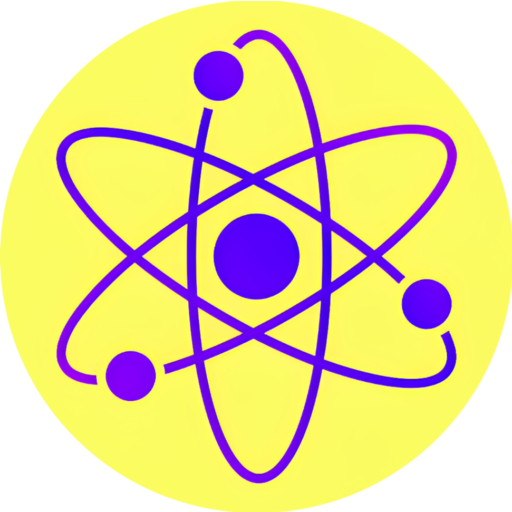
Responses