Top 10 Essential Linux Commands for File Operations
Managing files is a fundamental part of using Linux. Here are some of the most important Linux commands for handling file operations, with brief descriptions and conceptual icons to represent their purpose:
-
ls -lList files with details – Displays a detailed list of files and directories in the current directory, including permissions, sizes, and timestamps.
-
cd /path/to/directoryChange directory – Navigates to a specified directory.
-
cp file1 file2Copy files – Copies a file from one location to another.
-
mv file1 /path/to/destinationMove or rename files – Moves a file to a new location or renames it.
-
rm fileRemove files – Deletes a file.
-
mkdir directory_nameCreate a directory – Creates a new directory.
-
touch file_nameCreate an empty file – Creates an empty file or updates the timestamp of an existing file.
-
chmod 755 file_nameChange file permissions – Changes the read, write, and execute permissions for a file or directory.
-
chown user:group file_nameChange file ownership – Changes the owner and group of a file.
-
find /path -name "filename"Find files – Searches for a file by name within a specified directory path.
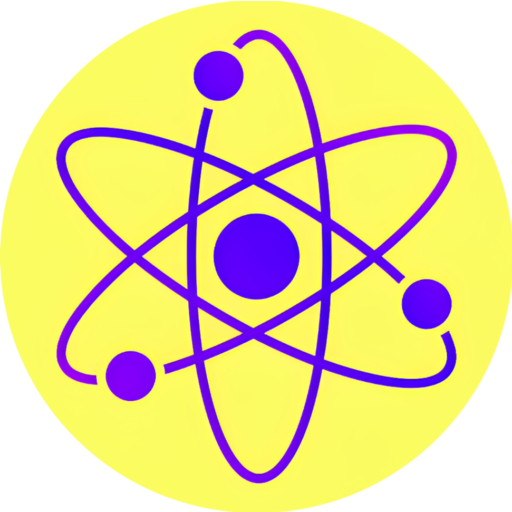
Responses