Styled Components in React: Why You Shouldn’t Overlook This Powerful Library
Styled Components in React: Why You Shouldn’t Overlook This Powerful Library
When building modern React applications, styling is a key component that can either enhance or complicate your development experience. With the rapid rise of various styling solutions such as utility libraries (like Tailwind CSS) and CSS-in-JS approaches, developers often prioritize what’s easier to implement rather than what’s most scalable and maintainable. In this context, the Styled Components library is a highly underrated tool that often goes unnoticed, despite its unique benefits and capabilities.
In this article, we’ll dive deep into the importance of Styled Components, why you should consider using it, and when to choose it over other styling solutions. We’ll also explore the scenarios where utility libraries might be more suitable and how to strike a balance between the two.
1. What are Styled Components?
Styled Components is a CSS-in-JS library for React and React Native. It allows you to write actual CSS code to style your components, leveraging JavaScript and modern ES6 features. The styled components are rendered as regular React components, making the styling process intuitive and powerful.
How Styled Components Work:
Styled Components use tagged template literals to style your components. Here’s a simple example:
import styled from 'styled-components';
const Button = styled.button`
background-color: blue;
color: white;
padding: 10px 20px;
border-radius: 5px;
&:hover {
background-color: darkblue;
}`;const App = () => <Button>Click Me</Button>;
The above example creates a styled Button component using the styled.button method, applying CSS directly within JavaScript using a template literal. This Button component can then be used throughout the app, maintaining styles in a consistent and reusable manner.
2. Why Do Developers Ignore Styled Components?
Despite its flexibility and power, many developers overlook Styled Components and opt for utility-first CSS libraries like Tailwind CSS or Bootstrap. Why?
- Ease of Use: Utility libraries are easy to learn and implement. Tailwind CSS, for example, provides utility classes that can be applied directly to HTML elements without writing custom styles.
- Performance Concerns: Some developers believe that CSS-in-JS libraries like Styled Components add an unnecessary overhead, impacting the performance of large applications.
- Perceived Complexity: Styled Components, with its CSS-in-JS approach, can feel overwhelming for beginners, especially if they are not familiar with tagged template literals or advanced JavaScript syntax.
However, dismissing Styled Components without understanding its benefits can be a missed opportunity, especially for scalable and maintainable projects.
3. Why Styled Components is Crucial for Modern React Development
a. Scoped and Modular Styling
One of the biggest advantages of Styled Components is its ability to scope styles at the component level. With Styled Components, you never have to worry about global styles leaking into your component or unexpected style conflicts. Each styled component generates a unique class name, ensuring that styles are tightly coupled with the component.
b. Theming and Dynamic Styling
Styled Components allow you to create dynamic styles using props, making it easier to apply variations across your components.
For example:
const Button = styled.button`
background-color: ${(props) => (props.primary ? 'blue' : 'gray')};
color: ${(props) => (props.primary ? 'white' : 'black')};
`;
Additionally, you can use the ThemeProvider from Styled Components to create a consistent theme throughout your application, making it easy to switch between light and dark themes, for instance.
c. Styled Components and Component Reusability
Styled Components promote reusability by allowing you to define styles once and reuse them across your application. This makes your components more maintainable, as styles are defined and updated in a single location.
d. No More Class Name Conflicts
With traditional CSS and even utility classes, it’s easy to run into naming conflicts that can lead to unexpected behavior. Styled Components eliminate this issue by generating unique class names behind the scenes.
e. Maintainable and Readable Code
Styled Components help maintain the visual structure of your component within the same file, making it easier to understand how the component should look without navigating through separate CSS files.
4. When to Use Styled Components vs. Utility Libraries
Use Styled Components When:
- You Need Scoped Styles: When building complex UIs where style isolation is crucial, Styled Components provide a robust solution by generating unique class names.
- You Want to Avoid Style Conflicts: Styled Components are ideal for avoiding the typical style conflicts that arise in large codebases.
- You Need Dynamic or Themed Styles: If your application requires multiple themes or styles that change based on state or props, Styled Components offer unparalleled flexibility.
- Component-Based Approach: Styled Components fit naturally into React’s component-based architecture, making it easier to manage styles in large applications.
Use Utility Libraries When:
- Rapid Prototyping: If you need to build a UI quickly, utility libraries like Tailwind CSS can be faster due to their predefined utility classes.
- Small Projects: For small-scale projects or MVPs, utility-first CSS can be simpler to implement and less cumbersome.
- Performance Concerns: For performance-critical applications, using plain CSS or utility libraries might result in lower runtime overhead.
5. When to Combine Styled Components and Utility Libraries
There’s no rule that says you have to use only one approach. For larger projects, you can combine both strategies:
- Use Tailwind CSS for global styles and layout utilities.
- Use Styled Components for specific components that require scoped styles or dynamic theming.
This hybrid approach can give you the best of both worlds: quick and efficient styling for basic layouts and robust, component-scoped styling for complex components.
6. Why Styled Components Deserve More Attention
Styled Components provide a unique set of advantages that make them ideal for modern React applications:
- Scalability: As projects grow, maintaining and isolating styles can become a headache. Styled Components solve this problem elegantly.
- Component-Driven Design: With React’s component-based structure, Styled Components align perfectly with the philosophy of building self-contained UI components.
- Developer Experience: Styled Components offer great developer tooling, such as
styled-componentsextensions, syntax highlighting, and debugging support.
In contrast, while utility libraries offer ease of use and quick development, they can become unwieldy as the application grows, leading to bloated HTML and difficulties in maintaining consistent styles.
7. Conclusion
Styled Components are a powerful and flexible tool for styling your React applications. While often overlooked in favor of more “straightforward” utility libraries, they offer benefits like scoped styles, dynamic theming, and improved readability that are hard to replicate. Understanding when and how to use Styled Components — and when utility libraries might be more suitable — will help you create more maintainable and scalable applications.
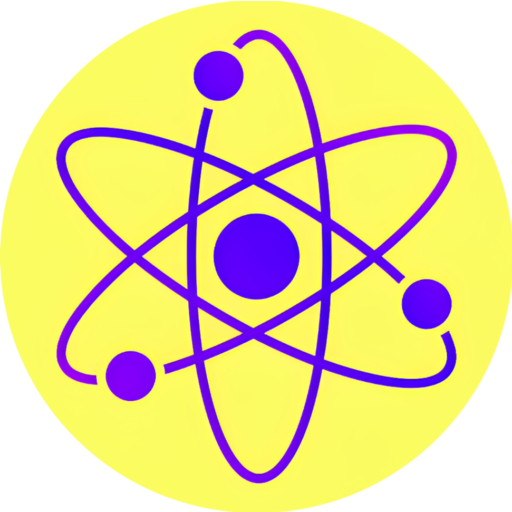

Responses