React Native or Expo Router: When to Use Which?
React Native or Expo Router: When to Use Which?
When building cross-platform mobile applications, developers often find themselves choosing between React Native and Expo. Both frameworks have their unique strengths, weaknesses, and specific scenarios where one outshines the other. However, understanding when to use which can significantly impact your development experience and the overall success of your project. In this article, we will dive into the differences between React Native and Expo, exploring which one you should use depending on your requirements.
Understanding React Native and Expo
React Native
React Native, developed by Facebook, is a powerful framework that allows developers to build mobile applications using React and JavaScript. It provides direct access to native components, giving developers full control over the iOS and Android platforms.
Expo
Expo is built on top of React Native, and it simplifies the development process by abstracting away many of the complexities associated with configuring native projects. It offers a pre-configured development environment that allows developers to quickly build, test, and deploy apps without needing to dive into native code.
System Requirements and Development Setup
One major factor to consider when choosing between React Native and Expo is the system requirements:
-
React Native: To run a React Native project, developers need to set up Android Studio and an emulator for Android, or Xcode for iOS development. This requires a system with high specifications—a good processor (Intel i5 or higher), sufficient RAM (at least 8GB, preferably 16GB or more), and ample disk space. Without a high-spec machine, running the emulators and bundling process can become painfully slow, leading to a frustrating development experience.
-
Expo: Expo’s setup is lightweight and does not require installing Android Studio or Xcode for development. You can run your Expo app on a physical device using the Expo Go app, which means even if you have a lower-spec PC or laptop, you can build and test mobile apps efficiently. Expo is ideal for those who may not have access to high-end machines or need a more streamlined development setup.
Understanding Metro Bundler
Both React Native and Expo use Metro Bundler as their default JavaScript bundler. Metro is responsible for compiling JavaScript code and managing assets such as images, fonts, and other static resources during development. Here’s how Metro works in each:
-
In React Native:
- Metro is tightly integrated and requires more setup as it compiles your app’s JavaScript code, bundles it into a single file, and serves it to the running emulator or device.
- When building production-ready applications, developers have more control over the bundling process, including optimization configurations, platform-specific bundling, and customizations.
-
In Expo:
- Metro is handled by Expo’s environment automatically. This means you don’t need to worry about manually configuring Metro, as Expo takes care of it in the background.
- This abstraction makes the development process smoother, but advanced bundling and configuration options are limited.
Metro plays a crucial role in ensuring your code is efficiently compiled and delivered to the mobile app, and while both frameworks use it, React Native gives you more control over its configuration.
Development Experience and Feature Support
React Native: Greater Control and Flexibility
With React Native, you have full access to native code, which allows for more granular control over how your app behaves. You can write native code in Java (for Android) and Objective-C/Swift (for iOS) to integrate features that are not supported by JavaScript libraries.
However, this flexibility comes at the cost of increased complexity. Setting up native modules, handling dependencies, and linking libraries can be time-consuming, especially for beginners. But if your project requires custom integrations like Bluetooth, AR/VR, or background services, React Native is the go-to choice.
Expo: Simplicity with Limitations
Expo offers a range of built-in APIs, components, and tools that work out of the box, such as Camera, Location, and Push Notifications. It’s perfect for simple to moderately complex applications where you don’t need deep customizations.
However, if you need to use a native module that is not supported by Expo, you will need to “eject” from Expo, which converts the project into a standard React Native setup, introducing the same complexity React Native developers face.
Build and Deployment
- React Native:
- Building and deploying a React Native app requires configuring either Xcode (for iOS) or Android Studio (for Android).
- You can create custom build pipelines and use CI/CD tools to automate your deployments.
- Expo:
- Expo simplifies the build and deployment process with Expo Application Services (EAS). EAS allows you to build and deploy your apps without needing to set up a development environment.
- This is ideal for quick testing and rapid prototyping, but it can become restrictive if you need to customize your build process.
Why React Native is Still Preferred in the Industry
Although Expo makes development easier and quicker, React Native remains the preferred choice in the industry for several reasons:
-
Flexibility and Native Code Access: Companies building complex applications that require deep native integrations prefer React Native because it allows them to write platform-specific code and use third-party libraries without restrictions.
-
Custom Native Modules: React Native offers the ability to create custom native modules for functionalities that are not available out-of-the-box, such as complex animations, custom gestures, and performance optimization.
-
Better Performance: Because you can write optimized platform-specific code and have more control over the rendering process, React Native often delivers better performance for complex and resource-intensive applications.
-
Industry Support and Adoption: Many large companies like Facebook, Instagram, and Airbnb rely on React Native for their mobile applications, which has created a strong ecosystem and community support.
When to Choose React Native Over Expo
-
Choose React Native if:
- You need full control over the native code and want to leverage custom libraries.
- Your app requires complex features or platform-specific behavior.
- You have a high-spec system and the expertise to configure native modules.
-
Choose Expo if:
- You want a quick, lightweight setup and don’t need to deal with native code.
- You’re working on a small-to-medium sized app that doesn’t require heavy customizations.
- You don’t have a high-spec machine or access to macOS (for iOS builds).
Conclusion
In the end, the choice between React Native and Expo boils down to your specific project requirements and development environment. React Native provides the power, control, and flexibility needed for complex applications, while Expo offers simplicity, speed, and a low barrier to entry for new developers or rapid prototyping.
By understanding the strengths and limitations of each, you can choose the right tool for your next mobile project and ensure a smoother development experience.
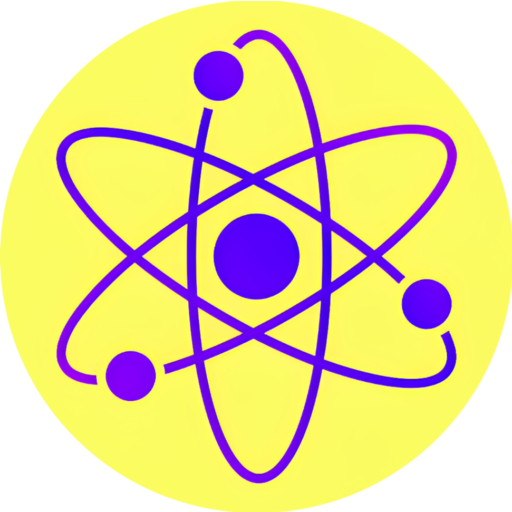

Responses