Debouncing and throttling in React
Let’s talk about debounce and throttling. Can you explain what debounce is and how it works?
Me : 𝐈𝐦𝐚𝐠𝐢𝐧𝐞 𝐲𝐨𝐮’𝐫𝐞 𝐚𝐭 𝐚 𝐜𝐫𝐨𝐰𝐝𝐞𝐝 𝐜𝐨𝐧𝐜𝐞𝐫𝐭, 𝐚𝐧𝐝 𝐞𝐯𝐞𝐫𝐲 𝐭𝐢𝐦𝐞 𝐲𝐨𝐮 𝐜𝐥𝐚𝐩, 𝐭𝐡𝐞 𝐥𝐢𝐠𝐡𝐭𝐬 𝐟𝐥𝐢𝐜𝐤𝐞𝐫. 𝐃𝐞𝐛𝐨𝐮𝐧𝐜𝐞 𝐢𝐬 𝐥𝐢𝐤𝐞 𝐰𝐚𝐢𝐭𝐢𝐧𝐠 𝐟𝐨𝐫 𝐚 𝐩𝐚𝐮𝐬𝐞 𝐢𝐧 𝐭𝐡𝐞 𝐜𝐥𝐚𝐩𝐩𝐢𝐧𝐠 𝐛𝐞𝐟𝐨𝐫𝐞 𝐜𝐡𝐚𝐧𝐠𝐢𝐧𝐠 𝐭𝐡𝐞 𝐥𝐢𝐠𝐡𝐭𝐬, 𝐬𝐨 𝐭𝐡𝐞 𝐥𝐢𝐠𝐡𝐭𝐬 𝐨𝐧𝐥𝐲 𝐫𝐞𝐬𝐩𝐨𝐧𝐝 𝐭𝐨 𝐭𝐡𝐞 𝐟𝐢𝐧𝐚𝐥 𝐜𝐥𝐚𝐩 𝐚𝐟𝐭𝐞𝐫 𝐭𝐡𝐞 𝐜𝐫𝐨𝐰𝐝 𝐬𝐞𝐭𝐭𝐥𝐞𝐬.
Person2 : So, debounce waits for a certain period of inactivity before triggering an action. What about throttling?
Me : Throttling is like having a bouncer at the concert who only lets you in every few minutes, no matter how many times you try to enter. It limits the number of actions over time, making sure things don’t get too chaotic.Person2 : How do you decide when to use debounce versus throttling?
Me: Use debounce for things that should only happen after a pause, like waiting until a user finishes typing in a search box. Use throttling for tasks that need regular updates, like tracking the scroll position of a page to load new content.Person2 : Can you give an example of a scenario where throttling is more appropriate than debounce?
Me: For a live search feature that shows suggestions as you type, debounce is great. But for updating a live feed where you want to load new items periodically, throttling makes sure you don’t overload the server with requests.Person2: What happens if you use debounce where throttling would be better?
Me: If you debounce in a situation where throttling would be better, you might miss out on updates or interactions. For example, you might not see new content loading as you scroll because the updates are too delayed.
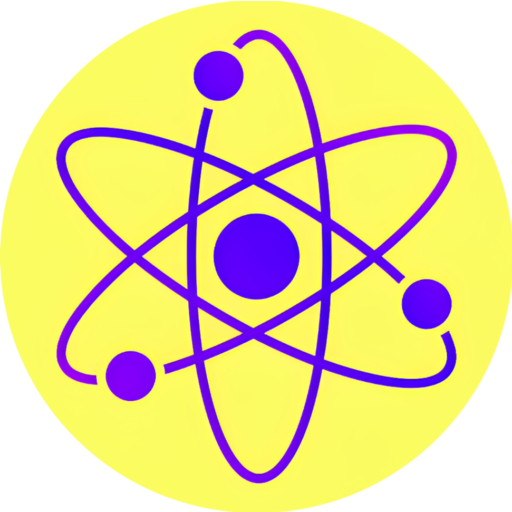
Responses